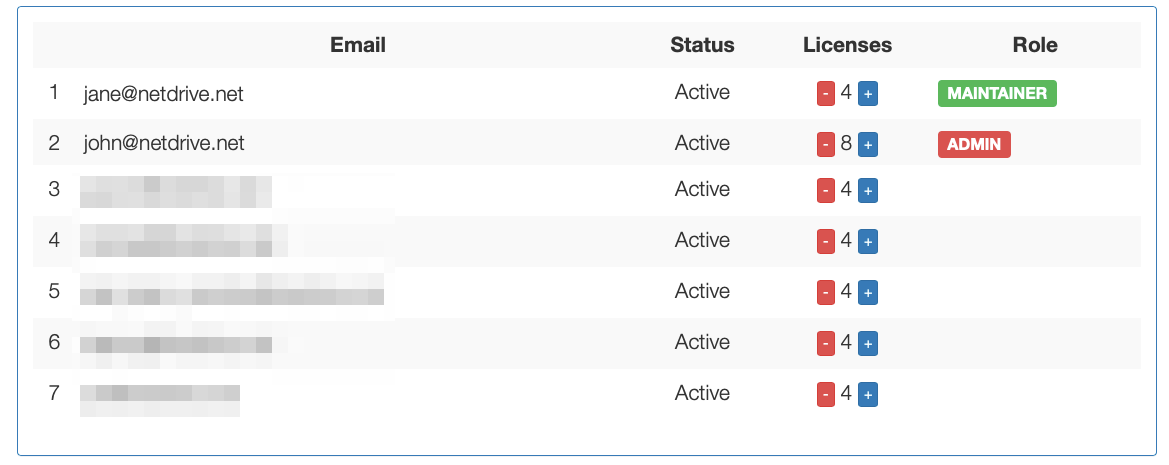as the best cross-platform cloud-mount-as-drive software 2021. Click for more.
as the best cross-platform cloud-mount-as-drive software 2021. Click for more.
NetDrive for Teams

NetDrive helps your team with tools that bring everyone’s work together in one focused place. Access and share files, coordinate projects with co-workers, and communicate right alongside everyone’s work.
Keep all your team's work in one place - Team Drive
Sharing files and folders is important when collaborating in a team environment. Team drive let everyone store and share files from one place.
Create Team Drive
Team Maintainer can create team drives.
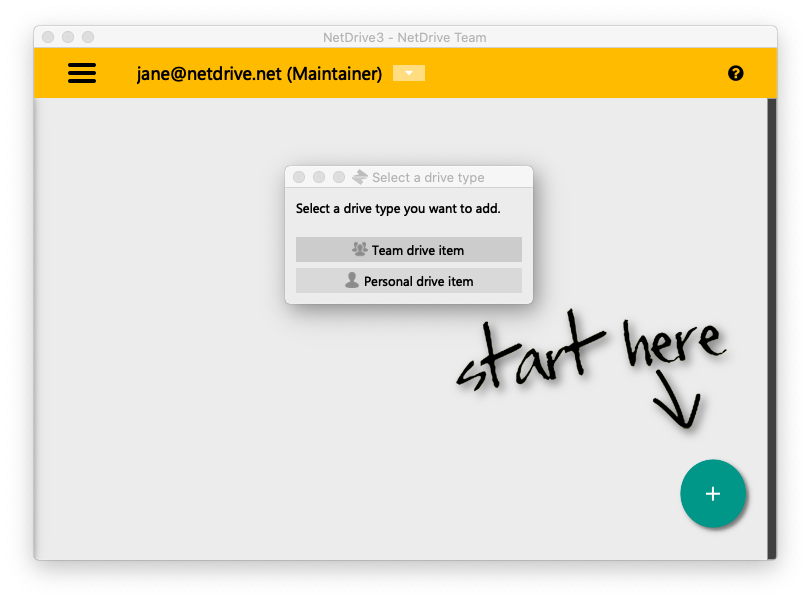
Publish Team Drive
Publish team drive and it will be distributed to all members immediately.
Team members login
Team members need to configure their own login user id and password.
Change settings and republish
Team maintainer can change all drive configurations and republish it.
Unpublish team drive
Team maintainer can unpublish a team drive and it will be remove from team members. Before removing the drive from members it will be unmounted if it's mounted.
Ensure file safety with file lock
With NetDrive File Lock Service, you can lock your files and prevent others from modifying, renaming and deleting your file.
File Lock Icons


Gray icon over folder means there are one or more locked files under this folder. It includes files locked by you and other member.
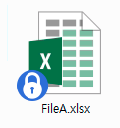
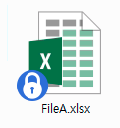
Blue icon means it was locked by you.
You can modify the file but you cannot rename, move or delete the file.


Red icon means it was locked by other members.
You cannot modify, rename, move or delete the file.
File Lock Menu
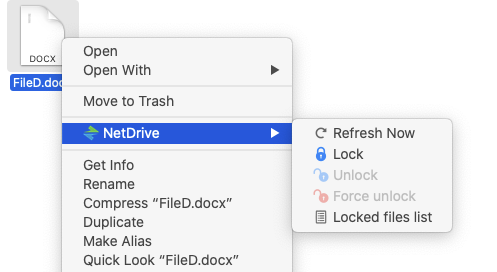
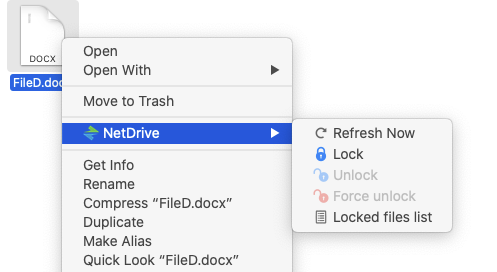
Right click on a file shows NetDrive context menu.
- Lock - Lock selected file(s)
- Unlock - Unlock selected file(s)
- Force unlock - Force unlock selected file(s)
- Locked files list - Show locked files list window
Locked Files List
This window lists all files locked, who locked the file and the device name.
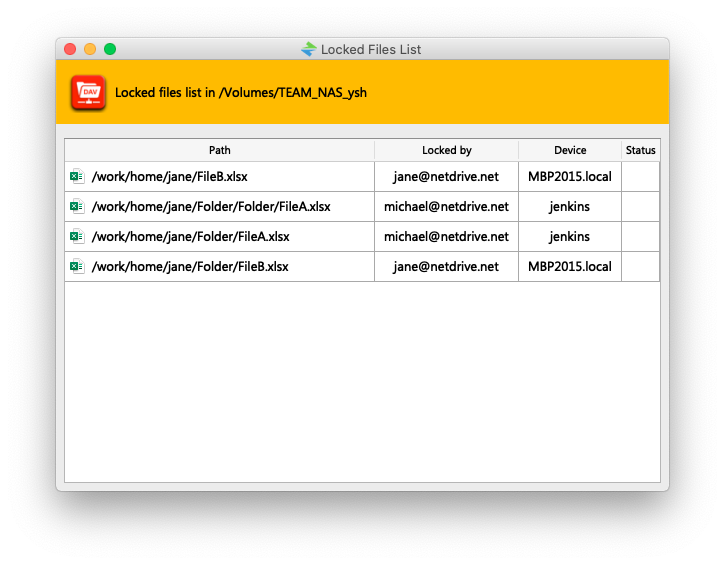
File lock in real time
When a file is locked the change propagates immediately to all members who mounted the same drive item.
Team Maintainer Role
By default, team admin has team maintainer role. If you have team license you can assign team maintainer role to another member on your team manage page.