You will find the following menus in the CloudSync Application after authenticating.
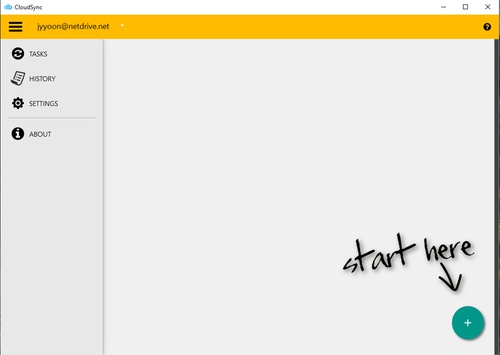
-
Find "TASKS", "HISTORY", "SETTINGS", "ABOUT" in the main menu in the upper left corner.
-
TASKS : List synchronization tasks between disks either local or in the cloud that are added or currently available
-
HISTORY : Shows the list of files that have been synchronized, according to calendar, and the status of the files being synchronized.
-
SETTINGS : Allows setting the options (General, Registration, Network)
-
ABOUT : A brief note about the version and license of CloudSync
-
-
Click the "+" button in the lower right corner to add a synchronization task.